WordPress boasts an impressive 3,464,799 blogs using their self-publishing service. Anyone who uses WordPress.org to power their blog like I do know that one of the best features is the ability to import countless plug ins to add different functions to your blog. One of the greatest ones I’ve found is Twitter Tools.
Twitter Tools integrates with Twitter by allowing you to archive your tweets, create blog posts from tweets or tweets from blog posts, as well as creating a daily digest post of tweets and posting tweets from the WP admin section. I have found this much more reliable than other automated tweeting services like twitterfeed. This is probably why over 25,000 people have downloaded this great plug in.
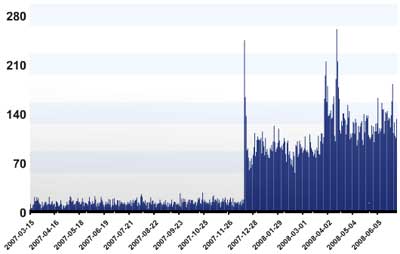
The plug in, like most, is really easy to install and only requires that you enter your Twitter login information. Whenever you post to your blog, a new tweet is posted through your Twitter account with the title and a link. This alerts your Twitter followers to your latest blog posts. Some people like this better than a feed reader because they can pick and choose which blogs to read based on the headlines.
The only thing I don’t like about this plug in is that a new tweet is sent even when you just edit an existing post. So if I know I’ll be going through old posts to update them (links, new info, whatever) I’ll disable the plug in temporarily and turn it back on. You can also edit the .php file of the plug in to prefix your title with whatever you want. As a default it’s New Blog Post: but you can make it say the title of your blog, New, whatever you like. This is helpful especially if you run more than one blog and run the automated tweets to the same Twitter account.
I highly recommend trying this out if you’re on Twitter (if not, get on it!). Also, share your experiences with Twitter Tools if you’re already an avid user!



